Thank you! Your submission has been received!
Oops! Something went wrong while submitting the form.
Topics
Blockchain-Ads supports multiple client accounts for agencies. You can invite teams, and switch between accounts seamlessly.
Steps to Work with Client Accounts
Set up and manage effortlessly:
- Log in to HUB and go to Profile > Users tab.
- Click "Invite Member" and enter the user's email.
- Assign a role (e.g., member-manager for marketing leads—traceable in logs).
- Send the invitation; the user accepts via email link.
- Switch accounts using the HUB dropdown (lower-left) to view client-specific data.
- Monitor and update roles/logs per account for oversight.
Important Note: All members have the same permissions regardless of role; member-manager is for log tracking only, no restrictions applied.
Best Practices: Label accounts clearly (e.g., "ClientA_Fintech"); review activity logs weekly.
Troubleshooting: No access after invite? Resend email or check spam.
Table: Role Comparison
FAQs
- How to switch between clients? Use the dropdown in HUB's lower-left corner, instantly updates the dashboard.
- Do roles have restrictions? No, all have full access; roles like member-manager are for log tracking only.
- Is data separated? Yes, each account has isolated campaigns, billing, and pixels, no sharing.
- Minimum for agencies? Same as standard: $10,000 deposit per account for activation.
- How to invite users? Via Profile > Users in HUB; assign roles during the process.
Thank you! Your submission has been received!
Oops! Something went wrong while submitting the form.