Blockchain-Ads allows inviting users to manage the account.
Steps to Invite Users
- Log in to HUB > Profile Settings > Users tab.
- Click "Invite Member."
- Enter the user's email.
- Assign a role (e.g., member-manager for marketing managers).
- Send the invitation; user receives email to accept.
- Monitor user list for status.
Important Note: Currently, every member in the account has the same functionalities and permissions, regardless of role. Roles like member-manager are assigned but only traceable in the logs, with no restrictions on permissions.
Best Practices: Assign roles for internal tracking (e.g., member-manager for logs); use consistent naming for invites; update roles as team changes; review logs in HUB for activity; limit invites for security.
Troubleshooting: User can't log in? Ensure they accepted invite; reset password via email; role not showing? Check logs.
Table: Role Tracking
FAQs:
- How many users can I invite? No limit, but manage for security.
- Can users switch roles? Yes, update in settings; changes logged.
- What if invite not received? Resend or check spam.
- Permissions difference? Currently none; all have full access.
- Member-manager role? For tracking marketing managers in logs.