Track on-chain activity and cross-channel insights by connecting Blockchain Analytics to Blockchain-Ads. This guide helps you integrate Blockchain Analytics with HUB for detailed campaign metrics.
Steps to Connect Blockchain Analytics
Connect in minutes:
- Log in to the HUB dashboard and navigate to the "Analytics" section.
- Click "Connect Blockchain Analytics" to start the process.
- Follow on-screen instructions to authorize the connection (no external account needed).
- The connection is no-code; data syncs automatically after authorization.
- View on-chain attribution (e.g., wallet interactions, transaction events) in HUB reports.
- Use for event-level data and user journey tracking across campaigns.
- Test by checking HUB reports for new metrics (e.g., wallet behavior) post-sync.
Best Practices: Connect after installing the pixel (see Article 3) for full data capture; use for blockchain-specific metrics like wallet activity; combine with Google Analytics for cross-channel insights; monitor sync status in HUB; export data for custom analysis in your tools.
Troubleshooting: No on-chain data? Ensure pixel captures wallet events (see Article 4). Sync issues? Re-connect in HUB or wait 5-10 minutes. Metrics missing? Verify event setup or contact [email protected] with campaign ID.
Table: Blockchain Analytics Features
FAQs
- What is Blockchain Analytics? A native tool for tracking on-chain actions like wallet interactions.
- Is code needed? No, it’s a no-code connection via HUB.
- What data can I view? On-chain attribution, event-level conversions, and user journeys.
- How to disconnect? Remove the connection in HUB’s Analytics settings.
- Is there a sync delay? Data syncs in real-time after connection, but allow 5-10 minutes for initial setup.
- Which chains are supported? Over 200 chains, including Ethereum, Solana, and Polygon; check HUB for full list.
- Data limits? No strict limits, but high-volume campaigns may require export for analysis.