Le tableau de bord Blockchain-Ads est votre centre de contrôle pour surveiller les revenus, suivre les performances des publicités, gérer les sites et mettre à jour les informations de votre compte ou de vos paiements. Voici un bref aperçu de ce que vous trouverez et de la façon d'utiliser chaque section :
1. Accueil et mise en route
Lorsque vous vous connectez, vous êtes accueilli par des cartes d'accès rapide pour :
- Ajouter un nouveau site Web : Démarrez le processus de connexion de votre site/application pour la monétisation.
- Ajoutez des informations de paiement : Configurez votre mode de paiement préféré (réseau cryptographique, adresse de portefeuille et devise).
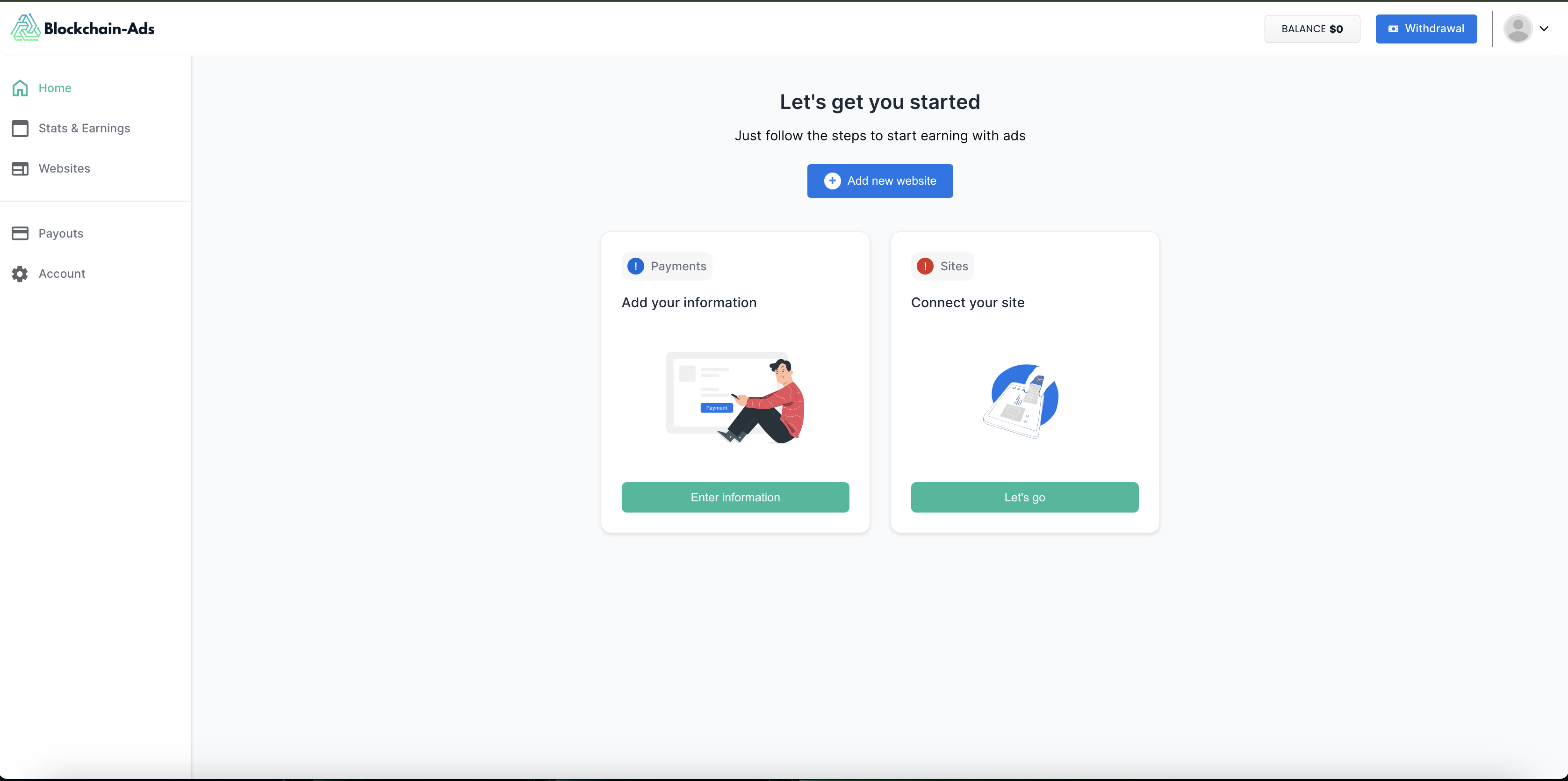
2. Statistiques et revenus
Découvrez un aperçu de vos performances sur tous les sites Web connectés :
- Impressions : Nombre total de vues d'annonces sur vos sites.
- Clics : Combien de fois les utilisateurs ont interagi avec vos annonces.
- Revenus : Vos revenus totaux, mis à jour en temps réel.
Vous pouvez sélectionner une plage de dates, filtrer par site Web et afficher les placements les plus performants. Le graphique du tableau de bord donne un aperçu visuel, tandis que les indicateurs clés sont présentés dans de grandes cartes colorées pour faciliter la consultation.
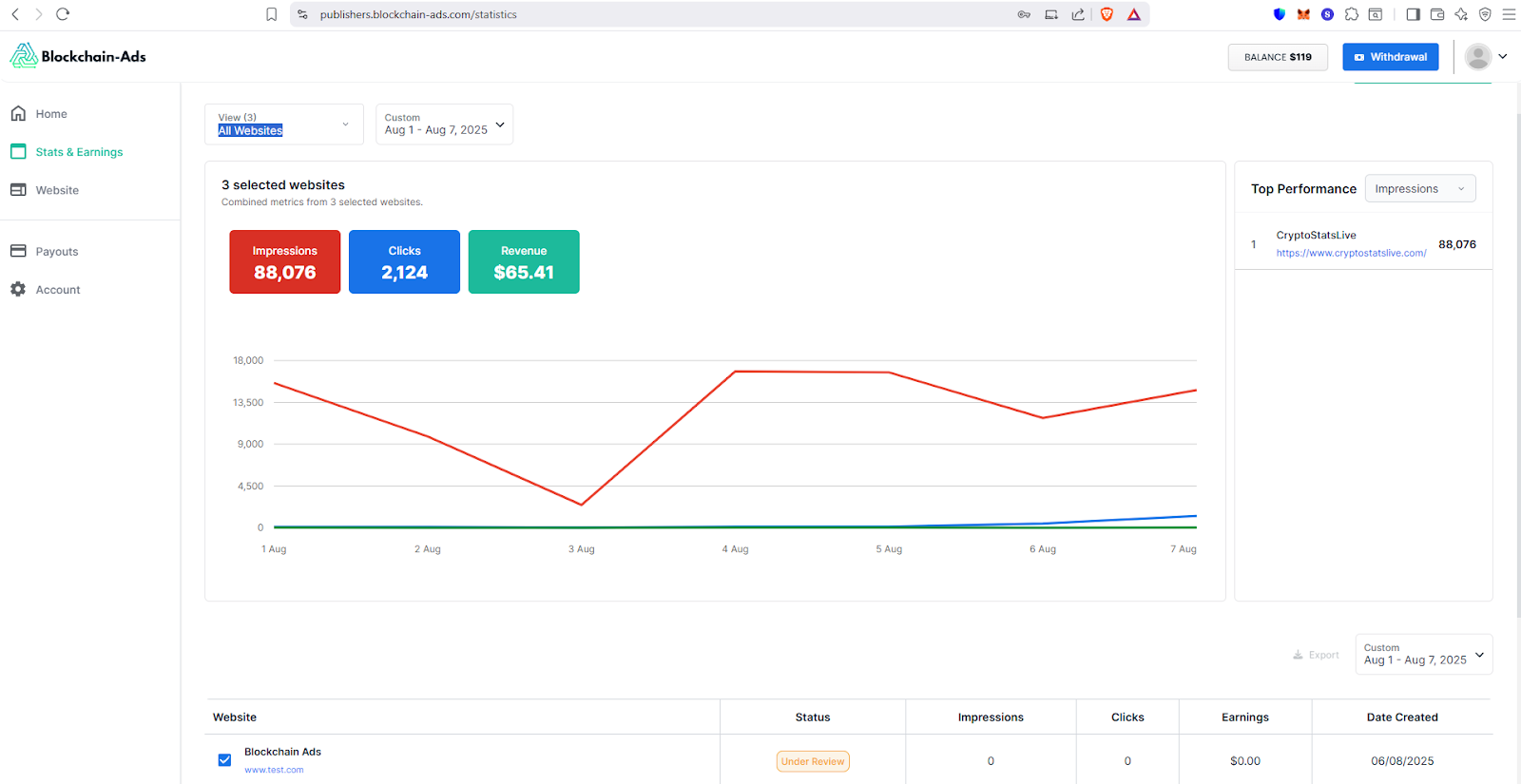
3. Sites Web
Gérez tous les sites que vous avez ajoutés à Blockchain-Ads :
- Consultez vos sites Web, leur statut (actif/en cours de révision), leurs revenus et leurs dates de création.
- Ajoutez facilement de nouveaux sites ou vérifiez l'état d'approbation des sites en attente de révision.
- Prenez des mesures telles que la modification, la désactivation ou la suppression de chaque annonce.

4. Versements
Demandez des paiements et consultez l'historique de vos versements :
- Choisissez un réseau cryptographique, entrez l'adresse de votre portefeuille, sélectionnez une devise et spécifiez le montant que vous souhaitez retirer.
- Le retrait minimum est de 1 000$.
- Consultez l'historique de vos versements et visualisez les paiements en attente ou traités en un coup d'œil.

5. Compte
Mettez à jour votre profil personnel, les informations de votre organisation, votre mot de passe et votre accès membre :
- Modifiez les informations personnelles et celles de votre organisation pour maintenir votre profil à jour.
- Modifiez votre mot de passe pour des raisons de sécurité et gérez les membres de votre équipe qui ont accès au compte.
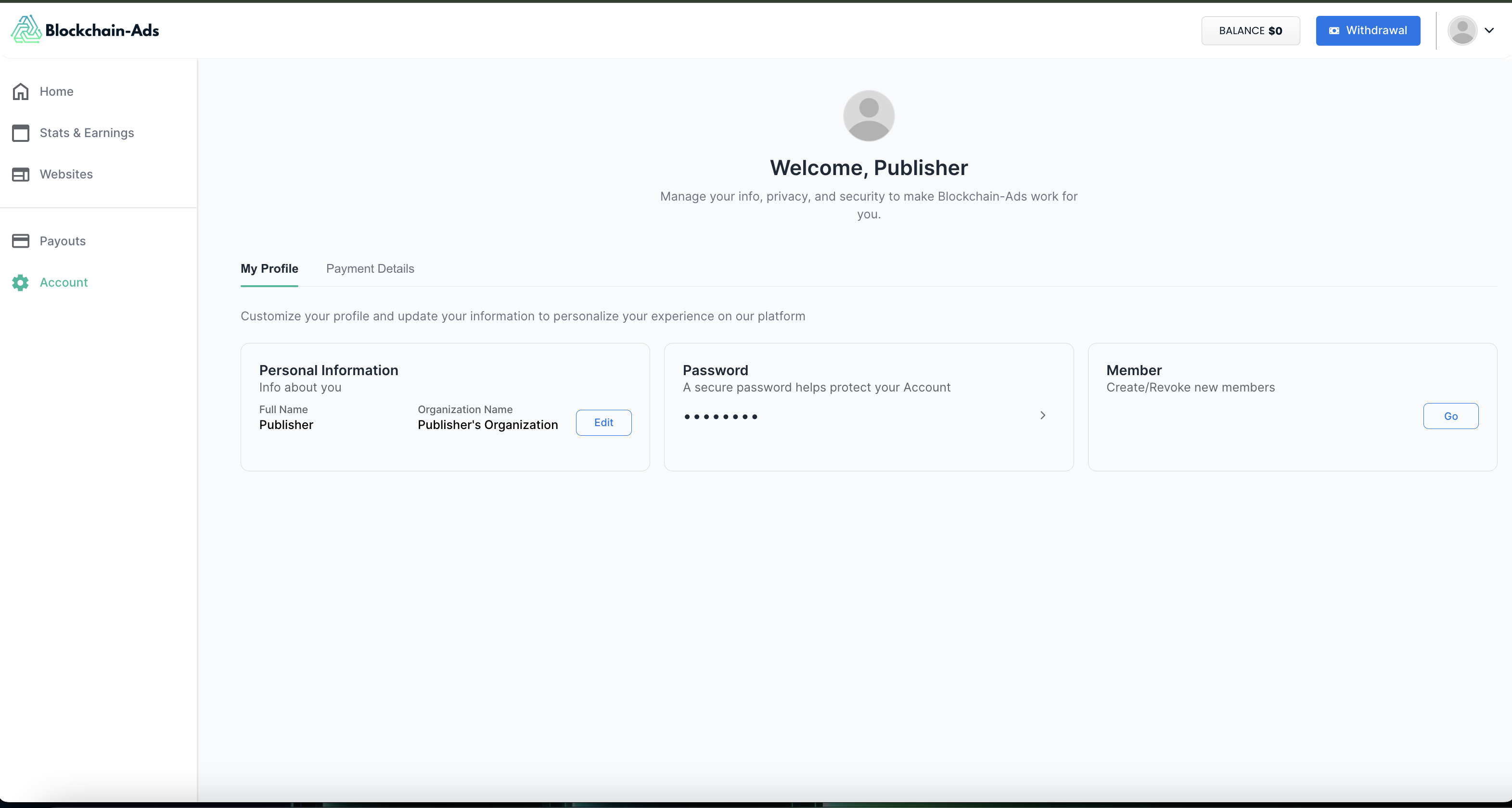
Conseils d'utilisation du tableau de bord
- Vérifiez toujours votre Statistiques et revenus onglet pour les dernières informations sur les performances.
- Vérifiez vos informations de paiement et l'état d'approbation du site Web avant de demander des retraits.
- Si un site apparaît dans la liste « En cours de révision », revenez plus tard ou contactez le support si l'approbation prend plus de temps que prévu.
Si vous êtes bloqué ou si vous ne trouvez pas une fonctionnalité spécifique, la navigation latérale permet d'accéder rapidement à toutes les sections et l'assistance de la plateforme est à portée de clic.
Contactez l'assistance aux éditeurs : 📧 E-mail : admin@blockchain-ads.com 💬 Télégramme : @todorovikjmila